Part Selector
The part selector is hierarchical list of parts used with the schematic editor. As a System View the part selector can be placed anywhere around the outside of the window, it's default position is the right hand side of the window. See below:
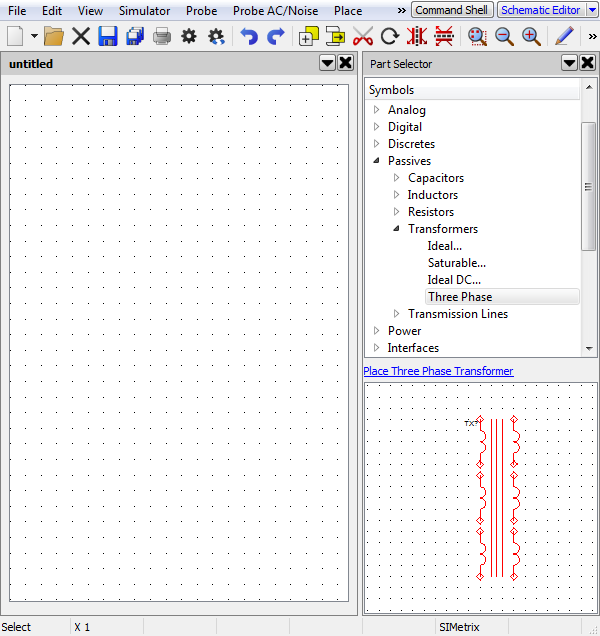
The part selector is arranged in hierarchical manner to ease browsing for the part you wish to place.
To use the part selector, locate the part to place then either:
- Right click and select a menu as appropriate. The vast majority of parts offer a single placement or a repeated placement. Parts from the model library also provide a View Model menu to preview the actual electrical model. OR
- Click on the hyperlink that shows below the part selector tree and above the symbol window. OR
- Double click the part in the selector tree.
Virtually all available parts may be selected using the part selector. There are differences between SIMetrix and SIMPLIS modes in how parts located in the model library are placed; in SIMetrix mode the part appears directly in the part selector whereas in SIMPLIS mode, the part selector directs you to the model library browser. There are options to change this behaviour - see PartSelShowSimplisModels in List of Options.
The part selector may be customised in a number of ways; you can reorganise the hierarchical structure using a simple GUI and you can also add your own special parts or remove some of the standard items. For more information see Parts Management - Configuring the Part Selector.
| ◄ How to Find and Place Parts | Part Search ▶ |