UserParametersDialog Function
Opens the following dialog box and enters the names and values specified in the
arguments.
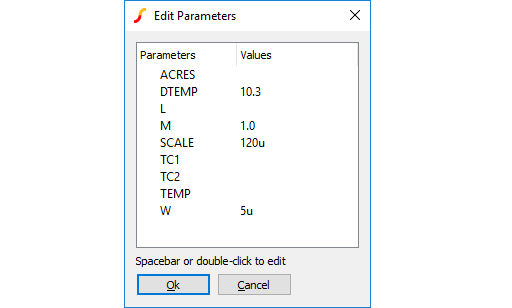 The user may edit any of the values by double clicking an entry or pressing the space
bar. The function returns a string array holding the new values for each parameter.
The user may edit any of the values by double clicking an entry or pressing the space
bar. The function returns a string array holding the new values for each parameter.
Arguments
| Number | Type | Compulsory | Default | Description |
| 1 | string array | Yes | Names | |
| 2 | string | Yes | Values | |
| 3 | string | No | 'Edit Device Parameters' | Title |
Returns
Return type: string array
Example
The following would open a dialog box as shown in the above picture:
Show UserParametersDialog(['ACRES', 'DTEMP', 'L', 'M', 'SCALE', 'TC1', 'TC2', 'TEMP', 'W'], + [", '10.3', ", '1.0', '120u', ", ", ", '5u'])
| ▲Function Summary▲ | ||
| ◄ UpDownDialog | Val ▶ | |